Dupa plasarea solicitării de comandă, in sectiunea Istoric puteti vedea cate solicitări de comandă mai avem de procesat inaintea dumneavoastra
Program de lucru: Luni - Vineri 8:30 - 17:30, pauza 12:30 - 13:30.
Se efectueaza lucrari de mentenanta la site si pot aparea erori. In cazul in care intampinati erori va rugam sa reincercati mai tarziu.
Ridicarea personala este disponibila pentru comenzile achitate in avans. Se pot ridica dupa ce sunt pregatite.
No products
 View larger
View larger
USB 5V 10A Relay Module
0104110000083050
New product
USB 5V 10A Relay Module
This product is no longer in stock
- Write a review
- Remove this product from my favorite's list.
- Add this product to my list of favorites.
More info
USB 5V 10A Relay Module
Switch protocol:
Example:
Operation:
Step1: the USB relay module into the computer, install CH340 USB to serial chip driver
Send manually
Send manually
Don't delay. Buy today.
Add to cart now!
Reviews
Customers who bought this product also bought:
-

Screws for...
Screws for PC Kit (500 pcs) See description...
29,99 lei
-

USB 2.0...
USB 2.0 Cable M/F (1.5 m - Blue)
5,99 lei
-

Blue...
This optoisolated 4 relay module is used for...
13,88 lei
-

ADS1110 ADC...
Precision continuous self-calibrating...
29,99 lei
-
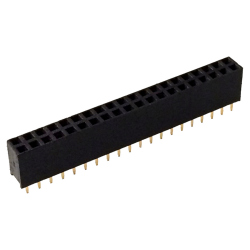
Female Pin...
Female Pin Header 2.54 mm for Raspberry Pi Zero...
1,92 lei
-

Black Button...
These black round caps are designed for push...
1,99 lei
-

Red Button...
These red round caps are designed for push...
1,99 lei
-
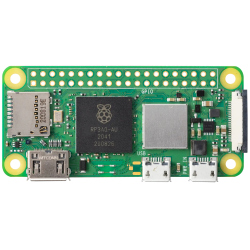
Raspberry Pi...
Raspberry Pi Zero 2 W LIMITED TO ONE PER...
85,62 lei
-

ZD-30B 60W...
ZD-30B 60W 1mm B3-1 Soldering Iron Tip See...
5,99 lei
-

DC-DC...
DC-DC Connector Pair See description for more...
2,49 lei




