Dupa plasarea solicitării de comandă, in sectiunea Istoric puteti vedea cate solicitări de comandă mai avem de procesat inaintea dumneavoastra
Program de lucru: Luni - Vineri 8:30 - 17:30, pauza 12:30 - 13:30.
Se efectueaza lucrari de mentenanta la site si pot aparea erori. In cazul in care intampinati erori va rugam sa reincercati mai tarziu.
Ridicarea personala este disponibila pentru comenzile achitate in avans. Se pot ridica dupa ce sunt pregatite.
No products
 View larger
View larger
Development Board Compatible with Arduino UNO R3 (ATmega328p + ATmega16u2)
0104110000016980
New product
The Arduino open-source platform is based on easy to use hardware and software and it's intended for artists, hobbyists and everyone who wants to design a creative electronics project.
See description for more details about the product.
Add to cart now!
910 Items
- Write a review
- Remove this product from my favorite's list.
- Add this product to my list of favorites.
Accessories
Power Supply
Must-have Accessories
Revista Oficială Raspberry Pi - MagPi Numărul 64
More info
Description
The Arduino open source platform is based on easy to use hardware and software and it's intended for artists, hobbyists and everyone who wants to design a creative electronics project.
This microcontroller board comes with two supply options: external or USB. It contains internal circuitry in order to automatically choose the best power supply. The external power supply can be an AC-DC adapter or a battery, with a voltage between 6V and 12V.
This board uses ATMega328P as main microcontroller and an ATMega8U2 microcontroller as an USB converter, allowing you to simulate USB HID devices (like Midi, joystick or keyboard).
Features
- Board Size: 75 x 54 x 15 mm
- Supply Voltage: 7 V to 12 VDC
- Digital I/O: pin 0 to 13
- Analog Inputs: pin A0 to A5
- I/O Voltage: 5 V
- Clock Speed: 16 MHz
- Flash Memory: 32 KB (2 KB are used by the bootloader)
- EEPROM: 1 KB
- SRAM: 2 KB
- 6 PWM Outputs
- Embedded virtual serial port via USB
- Programmable via USB
- Based on ATMega328P integrated circuit
- Can be powered from the USB port
- 500 mA resetable fuse to protect the USB port
- Communication TWI, SPI and UART
Product Includes
- Development Board based on ATMega328P for Arduino
- USB Cable
Software
The open source Arduino IDE can be downloaded from here: http://arduino.cc/en/Main/Software
Don't delay, buy today.
Add to cart now!
Reviews
Customers who bought this product also bought:
-

100 nF...
Passive component with two electrics terminals....
$0.09
-

TPA3118 Mono...
This module is a high quality audio amplifier...
$4.80
-

Plusivo...
Plusivo Digital Hot Air Soldering Station -...
$119.76
-
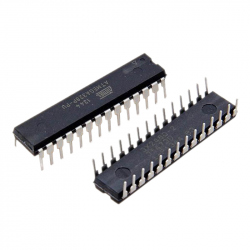
ATmega328p-P...
This ATmega328p-PU microcontroller comes...
$6.00
-
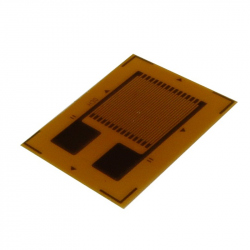
BF350 Mini...
BF350 High-precised resistance strain gauge is...
$0.77
-

M4x4 mm Flat...
M4x4 mm Flat Head Fixing Screw See description...
$0.09
-

685ZZ...
685ZZ Bearing (5x11x5 mm)
$0.69
-

1 mm Black...
1 mm Black Wire, 100 m Roll See description...
$19.20
-

FA0520D...
FA0520D Small Mini Electric Solenoid Valve for...
$4.32
-

30 cm 10p...
Ideal wires for making connections between...
$1.15




