Dupa plasarea solicitării de comandă, in sectiunea Istoric puteti vedea cate solicitări de comandă mai avem de procesat inaintea dumneavoastra
Program de lucru: Luni - Vineri 9:00 - 18:00, pauza 13:00 - 14:00.
Se efectueaza lucrari de mentenanta la site si pot aparea erori. In cazul in care intampinati erori va rugam sa reincercati mai tarziu.
Ridicarea personala este disponibila pentru comenzile achitate in avans. Se pot ridica dupa ce sunt pregatite.
No products
 View larger
View larger
W1219 Thermostat with Dual Display (12 V, 10 A)
0104110000054814
New product
Technical Parameters
- Temperature range: -50oC ~ 110oC
- Control range: -50oC ~ 110oC
- Temperature control mode: position control
- Resolution: -19.9 to 99.9 when 0.1oC / 1oC
- Supply voltage: 12 VDC
- Measurement input: NTC 10K
- Temperature control accuracy: 0.1oC
- Output type: relay output up to 10 A
- 0.28 inch digital tube
- Size: 60 x 43 x 16 mm
See description for more details about the product.
Add to cart now!
83 Items
- Write a review
- Remove this product from my favorite's list.
- Add this product to my list of favorites.
More info
Set the parameter list
| Code | Code Description | Predetermined Area | Factory Settings | Unit |
| P0 | Operating mode | C/H | C | - |
| P1 | Hysteresis value | 0.1 - 30 | 2 | °C |
| P2 | Temperature correction | -10.0 ~ 10.0 | 0 | °C |
| P3 | Output delay | 0 - 10 | 0 | min |
| P4 | High-Temperature Alarm | -50 ~ 110 | 110 | °C |
| Press and hold the + button for 3 sec to restore the factory settings | ||||
P0 working mode:
• C: cooling mode
• H: heating mode
P1 hysteresis value setting:
E.g: P1 = 5
Cooling mode: when the detected temperature reaches the set value, the relay is disconnected and the temperature drops 5oC.
Heating mode: when the detected temperature reaches the set value, the relay is disconnected and the temperature rises 5oC.
P2: temperature correction:
This function ca be used to correct if there is a deviation between the detected temperature and the actual temperature.
AT = MT + CV ,where AT - actual value MT - measured temperature CV - correction value
If we measure the temperature to be 25.6oC and the actual is 25.8oC, CV can be set to 0.2 then the final temperature is 25.6 + 0.2 = 25.8
P3 delay start:
This function is used for compressor refrigeration. If you buy this thermostat for the fridge freezer, then this value must be set according to the pressure of compressor. The general setting is 3-6 minutes.
P4 high temperature alarm:
Set the high temperature alarm value. When the detected temperature exceeds, the screen will flash to alert you!
Electric wiring:
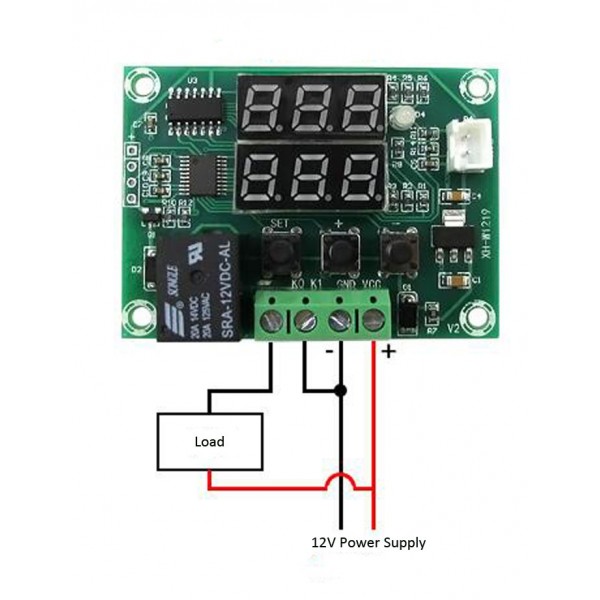
Operating Instructions:
1. After powering the thermostat, you will se a red temperature which is the detected temperature and a green one which is controlling temperature
2. Press shortly the SET button and you will be able now to set the temperature using +/- buttons
3. Press and hold for 3 seconds the SET button and you will be able to set the thermostat parameters, according to the upper list, using the +/- buttons
4. Press shortly the SET button. Now, you can set the selected parameter.
5. Press and hold for 3 seconds the SET button or wait 5 seconds and the thermostat will be in the initial state.
Don't delay, buy today.
Add to cart now!
Reviews
Customers who bought this product also bought:
-
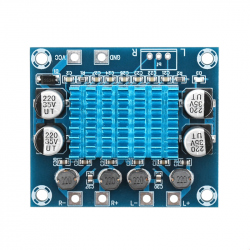
A232 Audio...
A232 Audio Amplifier Module (8 - 26 V, 2 x 30...
16,99 lei
-
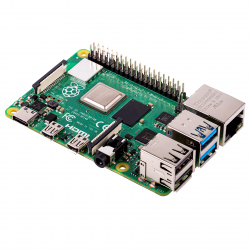
Raspberry Pi...
Genuine Product The latest series of...
302,42 lei
-

Joystick...
The biaxial joystick breakout board is very...
5,35 lei
-
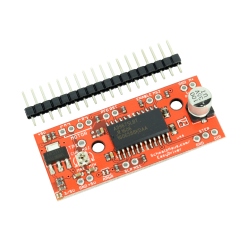
EasyDriver...
This is the newest version of EasyDriver module...
16,99 lei
-

Soldering...
Weight: 72.2g Material: Carbon steel black...
19,99 lei
-

Plusivo...
250 pcs Plusivo Resistor Kit See description...
14,99 lei
-
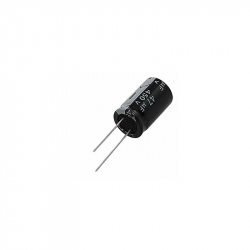
Electrolytic...
Electrolytic Capacitor 47 uF, 450 V
2,99 lei
-

Professional...
Professional Pliers for Cable Stripping
19,99 lei
-

Photoresisto...
This product is light-sensitive and very useful...
1,49 lei
-

Battery...
This is a fantastic simple one cell AA battery...
2,99 lei





